Initial Look and Comparison
I received a Mantis X10 Elite a few weeks ago and have been trying it out. I have used the original Mantis X for about a year and half both personally and in my training classes. The original is a great product and I was looking forward to the new X10 Elite.
The new X10 Elite has newer features than the original X. This link shows the comparison between the available models https://mantisx.com/pages/compare-mantisx-models-x3-x7-x10.
The main feature I was looking forward to in the X10 Elite is the holster draw analysis. I have to admit that I never used my original X in live fire, only dry fire in a classroom or home setting. But the new X10 Elite has a new recoil analysis, so I will be taking it to the range soon to see how it works.
The first thing I noticed when I took the X10 Elite out of the box is the smaller size compared to the original X. The original X has a clamshell type mount (bolt with two pieces) and the new X10 Elite is solid with a quick release. The X10 Elite comes with a nice case to hold the charging cable and rifle mount.





Installation
Mounting the X10 Elite at first was very frustrating. I tried mounting to a Glock Gen 5. It just would not go onto the rail. I looked at the Mantis website and searched online and did not find anything that said it does not mount directly onto a Glock. I did find a Glock 1913 picatinny rail adapter on Mantis’s website. I was a little confused as to if it did or did not attach directly to a Glock. Luckily, I have a few Glocks. I grabbed a Glock Gen 3 and the X10 Elite went on without issue. I know Glock modified the rail on the Gen 5’s so I thought it was a Gen 5 issue. I grabbed another Gen 5 and it went on without issue. Because I have to know why things don’t work, I pulled out the calipers and started measuring the Glock Gen 5 that did not work and found out it was .040” out of the 1913 picatinny spec. Then I pulled out a bunch of Glocks from Gen 3-5’s and 10% were out of spec.
I never had an issue mounting the original X because it was a clamshell mount. I put the X10 Elite aside for a few days. I was determining how I was going to handle fixing this issue. I thought about filing the Mantis and then thought about filing the Glock. Both ideas I thought were terrible. Then I figured I would use a little lube. I lubed the rail and inside of the X10 Elite. I had to start one side and angle it on to the other side and then it slid on. Once I did this a few times it goes on without issue now (I will call it seasoning the rail and I don’t see any visible difference). I wiped off all the lube and it still goes on without issue. I gave a X10 Elite to one of our instructors and he had the same issue with a Glock Gen 5. His Glock was out of spec. He lubed it like I did but actually had to put the X10 Elite on in reverse. Once he put it on a few times it seemed to work after that.


Software
The best part of the Mantis product is the software in my opinion. Obviously, the technology in the actual device is where all the magic is but taking all the data and putting it into a simple to read but detailed app makes the product worth every dollar.
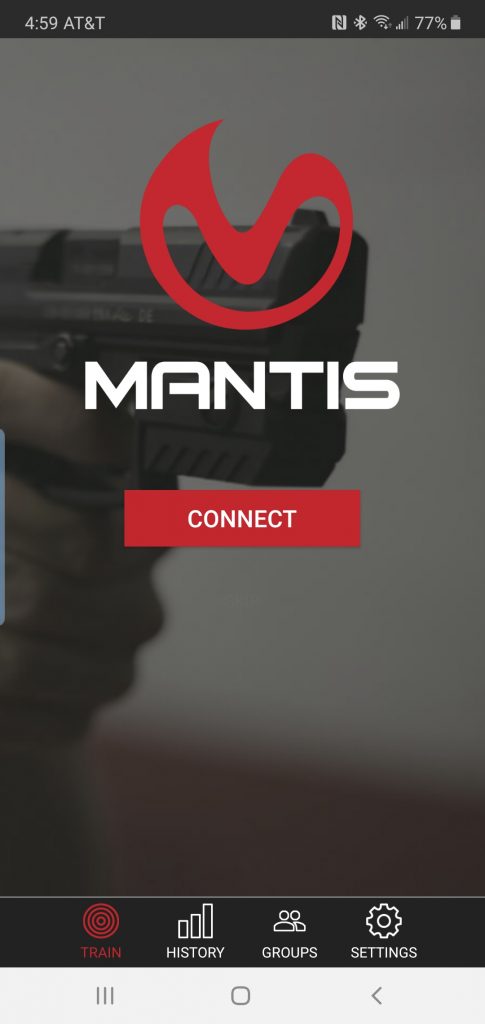
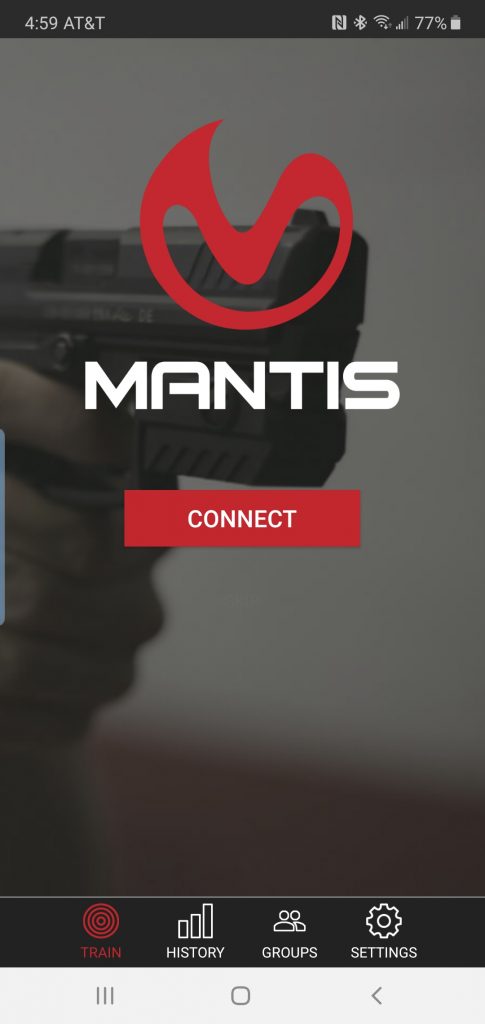
The first thing I did was the Open Training which I was used to with the original X. Open Training is a simple dry fire drill and the Mantis interprets your movement before, during, and after you pull the trigger (you can do this same drill with live fire but as stated previously I have never done that). The picture below is what you will initially see when you do this drill. You can also have verbal feedback in settings. I have the verbal response turned on so I can focus on the target during the drill.
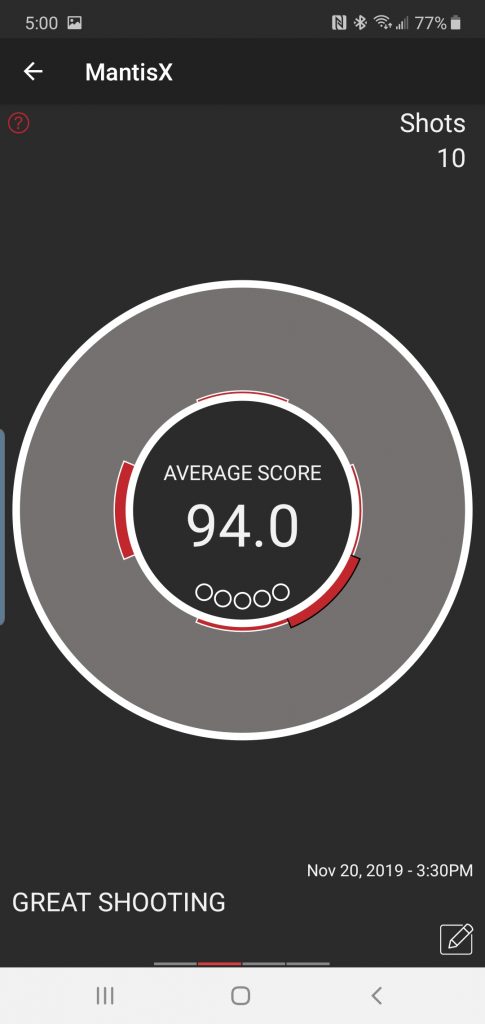
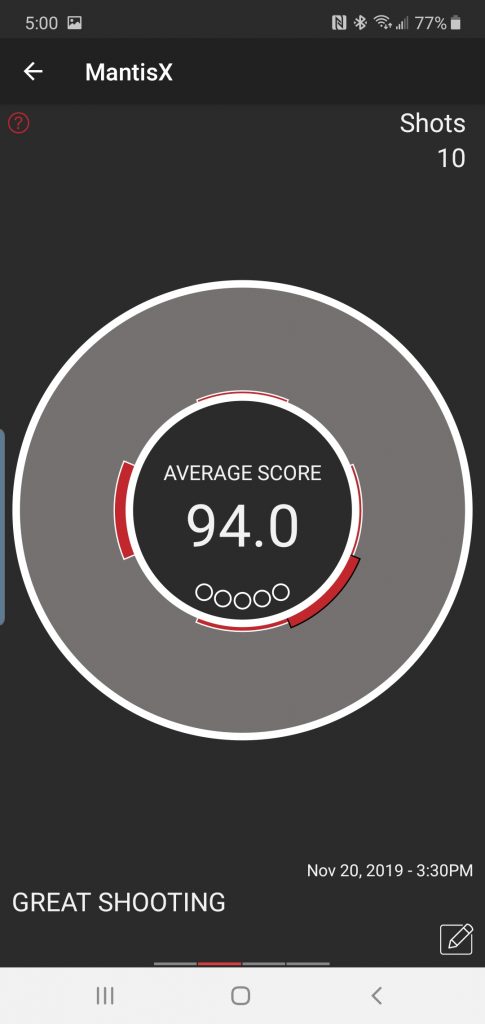
Dry Firing Drill
During this drill, I purposely moved during the drill to give you an idea what you will see if you are not accurate. The red marks are the direction the muzzle moved during your trigger pull. The bigger the mark, the more movement you had. The marks will also build on themselves so if you have a large red mark in one area you know you are consistently doing something wrong. The app also gives you some possible solutions to your issue via verbiage, pictures and videos. In the middle you will see your score and hopefully some little circles. The little circles are bullseyes. From my experience anything 94 and above is pretty good. The highest I ever got was a 99.7 but typically my shots are 95-97.
There are 4 screens for the Open Training. One is a summary of each shot. The second is the circle listed above. The third is a line and bar chart. I don’t typically look at this screen, mostly because I have not spent the time to understand it. Forth is a recording of each shot that you can play back. It shows three colors of blue, yellow, and red. It is a great way to watch your movement and simulated shot. I also like that you can delete false shots in Open Training. Every once and a while you will get a false reading that skews your average. You can remove the false reading, this typically happens when you are racking the slide to reset the pistol. The more time you spend setting up the device in settings the less you will have these false readings.


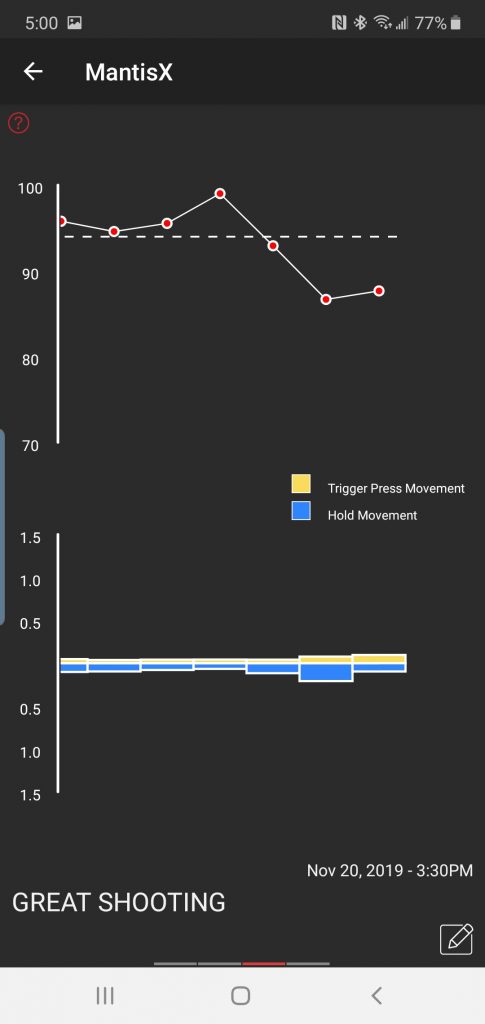
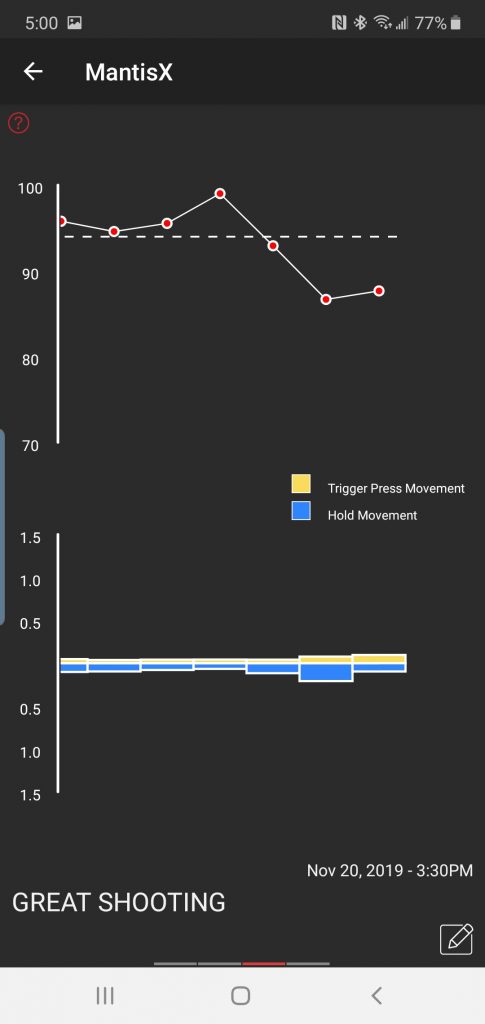
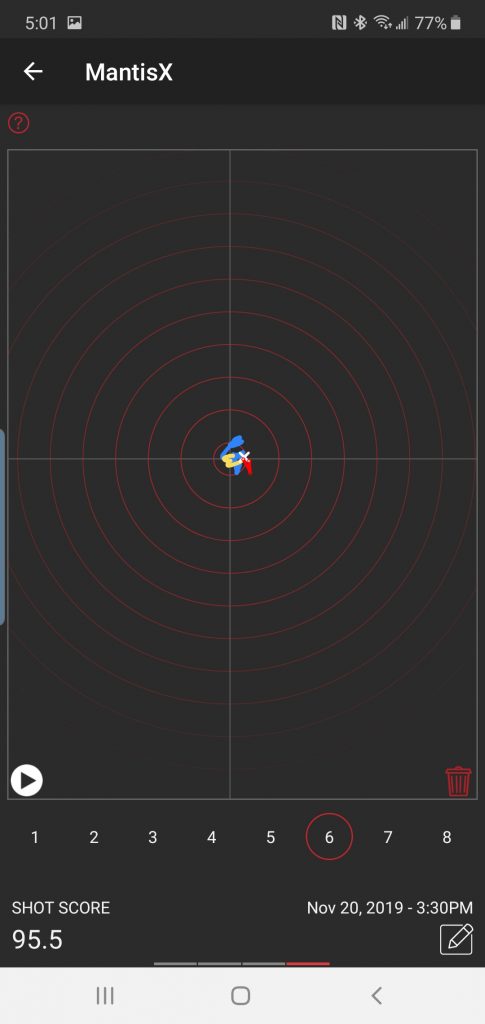
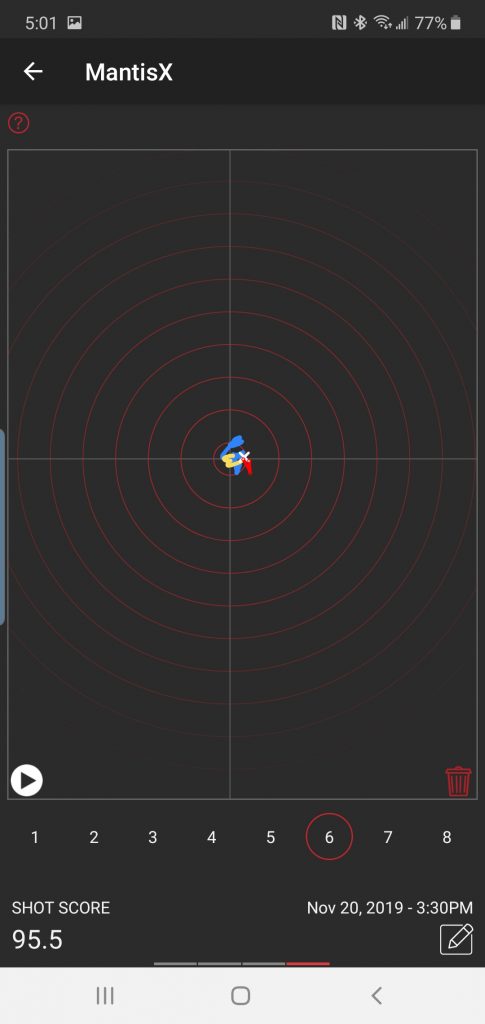
Holster Drill
The second drill I performed was the Holster Draw Analysis. I do have shot timers but no other device that measures the time you grip, go horizontal then shoot. I’ve been fine tuning things so the Holster Draw Analysis reads the shot. I have had multiple times where the Mantis does not register the shot. It measures the grip and draw without issue. I’m guessing the accelerometer or gyro (not sure what is in the Mantis) picks up movement easily, but determining the hammer/striker movement/sound is more difficult. Not sure how Mantis is performing that function. I just ignore those readings, but unlike in Open Training I have yet to find a way to delete these false readings.
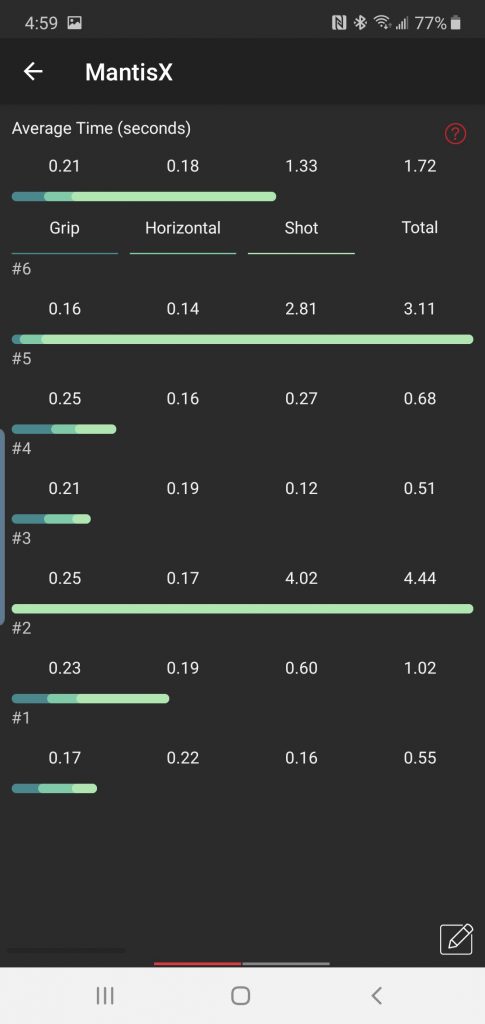
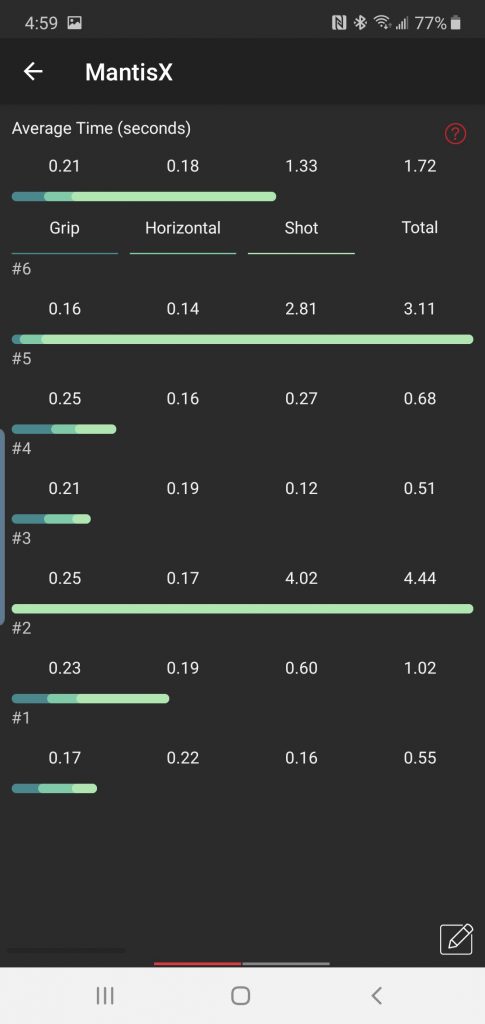
I will say when I draw and shoot really fast I get the issue of it not picking up the shot more so than if I take a second or longer. I have not reached out to Mantis as I don’t see this being a big deal. I do wish there was a way to delete these readings though.
The Holster Draw Analysis is really fun. I have used it with one student so far and it is a great tool. I did notice that once the student knew their numbers they wanted to go faster and faster and started getting a little sloppy. But it was a good way to show them that they were doing exactly that.
Overall Thoughts
I love the Mantis X10 Elite so far. I will give an updated review once I get it to the range for live fire and have more students use it. I highly recommend this product. If you don’t carry and never plan on drawing from a holster the original X is still a great product and cheaper.
I hope you find this review worthwhile. Let me know what you think in the comments.

